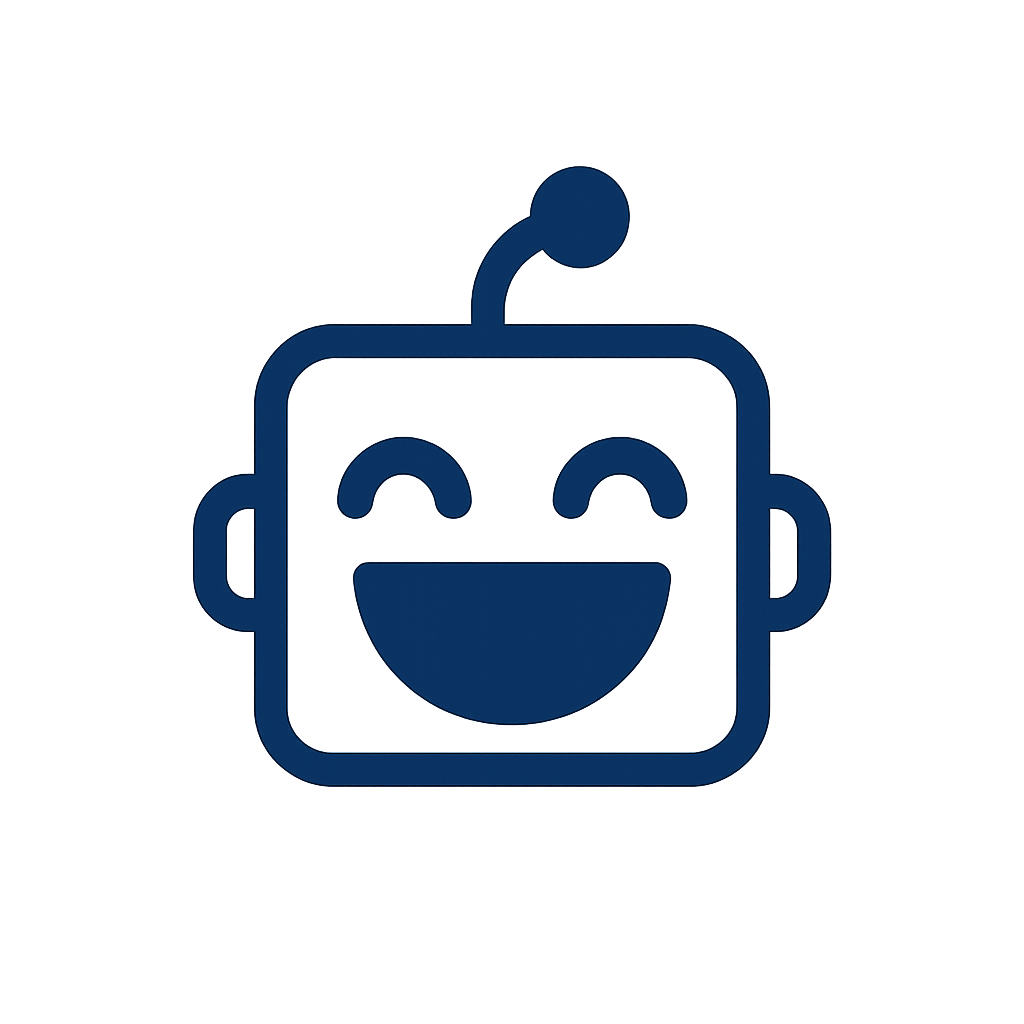Table of Contents
ToggleThe Ultimate Guide to Surviving Awkward Zoom Calls
Welcome to The Ultimate Guide to Surviving Awkward Zoom Calls, where we tackle those cringe-worthy moments that make us wish we could disappear into a black hole instead of facing our colleagues through a screen. Let’s be real: video calls can be an absolute minefield. Whether it’s your cat attacking your keyboard or someone forgetting to mute their mic while devouring a sandwich, the potential for awkwardness is endless.
Understanding the Zoom Landmines
First things first—we need to understand what makes Zoom calls so awkward. Here are the top culprits that can turn a professional meeting into a sitcom episode:
- Technical Glitches: Can you hear me? Can you see me? I can’t hear you! Ugh, the classic technical hiccup. Everyone loves a good audio-visual mystery.
- Unprepared Participants: You know the type. They join in while still wearing pajamas, or they’re completely unfocused—scrolling through their phone while you present the quarterly report. We see you!
- Weird Backgrounds: Is that a tropical beach in your living room, or is your kid just really into Photoshop? Backgrounds can be a double-edged sword.
- Pets as Participants: Spoiler alert: your pet is cuter than you, and they don’t care about your PowerPoint. Expect spontaneous guest appearances from your furry friends.
Prepping for Success
To thrive in video calls, the key is preparation. Here’s how to nail your next Zoom encounter:
- Set a Professional Background: Ensure your background is more than just a pile of laundry or half-finished puzzle. Consider blurring your background or using a virtual one that doesn’t scream “I just rolled out of bed.”
- Dress the Part: Seriously, folks, put on real clothes. No one wants to see your pajama bottoms peeking out when you lean forward to share a screen. You’re not alone; we’ve all been there, but don’t expose yourself.
- Test Your Tech: Do a dry run with a friend or, better yet, that one coworker who is always on mute. Check your audio and video settings beforehand to avoid sounding like a robot on the call.
The Art of Small Talk
Once you’ve got your background and outfit sorted, it’s time to master the art of small talk. Because who doesn’t love the awkward silence before a meeting starts? Here are some conversation starters to keep the vibe alive:
- “How’s the weather?” A classic, but it works! Nothing starts a meeting off better than discussing whether it’s sunny or raining outside.
- “What are your weekend plans?” This never fails! Just don’t ask if their plans involve binging “Tiger King” for the third time.
- “Did anyone watch the latest episode of that popular series?” Watching the same TV show gives everyone mutual ground to talk about—just be ready for spoilers!
Feel free to sprinkle in some sarcasm—everyone loves a good laugh. Just don’t get too carried away; we don’t need HR crashing the party.
Keeping the Conversation Flowing
During the call, maintaining engagement is crucial. Here’s how to prevent those awkward lulls where you can hear a pin drop:
- Ask Open-Ended Questions: Instead of “Can everyone see the screen?” try “What do you all think about the data presented?” Open-ended questions lead to richer discussions and fewer creepy silences.
- Encourage Participation: No one wants to hear the same person talk for 30 minutes. Pass the virtual mic around—just wave your hand like you’re at a concert.
- Use Interactive Tools: Utilize features like polls or screen sharing to keep the meeting dynamic and engaging. Who doesn’t love a little competition, even if it’s just for bragging rights?
Handling Awkward Moments Like a Pro
So what happens when you’re in the middle of a Zoom call and it turns into a cringefest? Fear not; the following tips will help you navigate these no-man’s-land scenarios:
- Laugh It Off: If someone accidentally shares their screen with an embarrassing photo, take a deep breath and laugh. Remember, we’re all human. An awkward moment now is a story for later.
- Address It Directly: If there’s a recurring technical issue, such as someone continuously talking over everyone else, kindly acknowledge it. “Hey, Kim, I think we’re all having a hard time hearing you. Let’s try one at a time, okay?”
- Use Emojis and Reactions: Many platforms feature lively reactions. Use them! Send some virtual claps or thumbs up to make your screen a little less dull.
Follow Up After the Call
Once the call finally ends (phew!), don’t forget to send a follow-up email. It’s a great way to keep the conversation going without having to relive the awkward moments all over again. Here’s a template you can use:
Subject: Thanks for the Great Call!
Hi Team,
Thank you all for joining the call today! I appreciate everyone’s input, and I’m looking forward to implementing some of our ideas.
If anyone has additional thoughts on the discussion or wants to set up smaller one-on-ones, just let me know!
Cheers,
Your Name
Simple, straightforward, and saves you from any post-call awkwardness. Yup, you nailed it!
Conclusion: Embracing the Awkwardness
Video calls will always be ripe for awkward moments, but with The Ultimate Guide to Surviving Awkward Zoom Calls, you now have all the tools necessary to navigate this digital social labyrinth with style and humor. Remember, timing is everything when it comes to a punchline—save that one-liner about your cat for a moment that feels right.
So tell me, what’s the most embarrassing incident you’ve experienced on a Zoom call? Share your stories in the comments below. We promise we won’t judge… much!
And if you’re looking for more tips on making the most of your digital experience, check out LOLMachine.com for additional resources!
Lastly, here’s a funny way to lighten the mood next time you’re in a Zoom meeting: shout “I froze!” while you pretend to freeze your screen. Works every time—trust me!